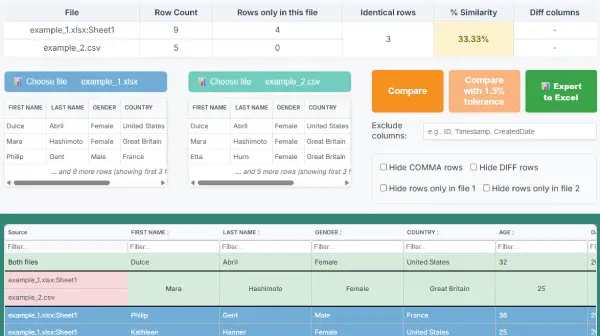Your Data Stays Private
Unlike other comparison tools, we process everything locally in your browser. No file uploads, no server storage, no privacy concerns. Your sensitive data never leaves your device.
- ✅ No file uploads to servers
- ✅ No registration or login required
- ✅ No data collection or tracking
- ✅ Works completely offline